Let’s start with the obvious: As a business, you’re interested in converting leads to sales and bumping up your company’s revenue. Not making any grand assumptions there, right?
That’s all well and good, but how are you maintaining that growing customer list and nurturing those relationships?
If your answer is Post-it Notes, Excel spreadsheets, or anything else resembling these antiquated methods, please consider investing in customer relationship management (CRM) software. Your time — and your customers' — is worth the investment.
What Is a CRM?
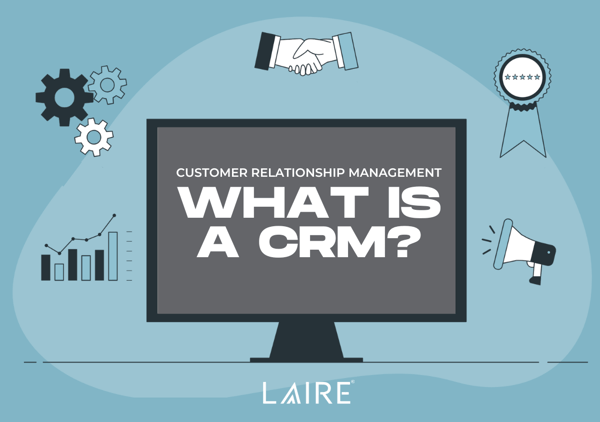 CRM stands for customer relationship management and is a type of software or strategy for managing client communications, including leads and existing customers, to organize and optimize these relationships.
CRM stands for customer relationship management and is a type of software or strategy for managing client communications, including leads and existing customers, to organize and optimize these relationships.
The goal of a CRM is to improve business relationships by staying connected with your customers and streamlining processes.
How Does a CRM Work?
CRM applications instantly organize massive amounts of customer data from various channels and present it in one unified view. 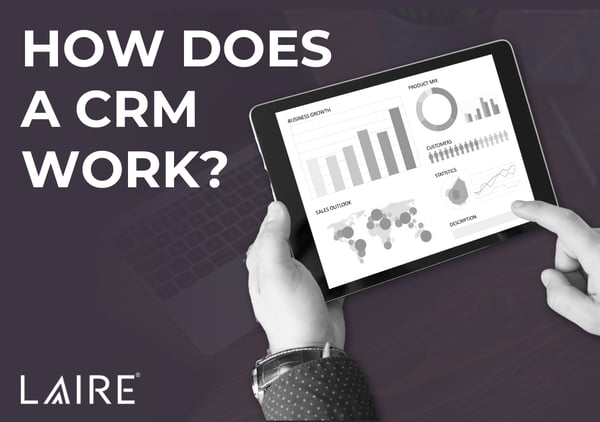
Web-based computer systems or software collect information about customers' buying histories and preferences, details about purchases and returns, demographics, and more. The information is then analyzed to create target customer profiles and help salespeople assist customers with each and every interaction. Customers feel as if the business “knows” them.
In short, CRM systems coordinate, automate, and deliver online and offline advertising and marketing strategies that help build the long-term customer relationships crucial to a successful relationship marketing strategy.
8 Tips for Using a CRM to Grow Your Business Relationships
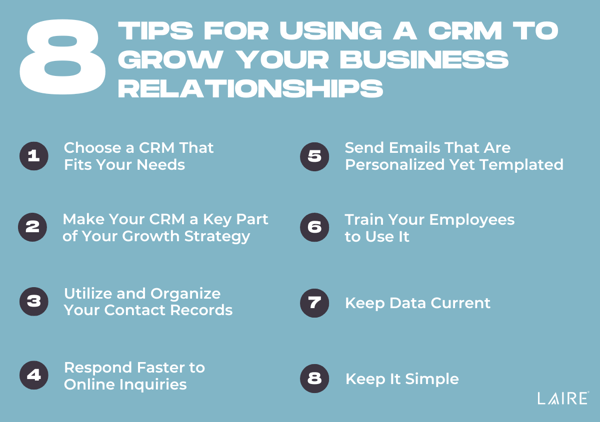 1. Choose a CRM That Fits Your Needs
1. Choose a CRM That Fits Your Needs
Now that CRM has evolved from a sales-oriented tool to become a truly integrated sales and marketing platform, more providers are offering solutions that deliver.
Before investing in a CRM system, make sure you do your research and select the one that fits the needs of your business. Different versions offer more in-depth capability that can get complex, while others offer a more user-friendly component that may help your business transition smoother.
You also may want to consider if the CRM is cloud-based or requires an on-site server to store information. Does your CRM need to be mobile-friendly so that field reps can easily access it once they've left a customer? These are all things to consider when making the decision.
HubSpot vs Salesforce
HubSpot and Salesforce are two of the most popular CRM platforms but have distinct differences and similarities. Both platforms offer robust features for managing contacts, tracking sales opportunities, and automating marketing activities.
However, HubSpot is known for its user-friendly interface, comprehensive inbound marketing tools, and integrated marketing automation capabilities, making it ideal for small to medium-sized businesses focused on inbound marketing strategies.
On the other hand, Salesforce is highly customizable and widely adopted by enterprises, providing advanced sales and service functionalities, extensive integration options, and a vast marketplace of third-party apps.
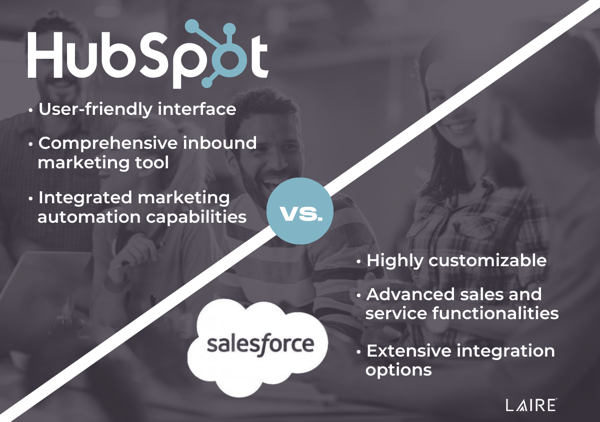
2. Make Your CRM a Key Part of Your Growth Strategy
The beautiful thing about CRM software is that it keeps all of your customer data and marketing information in one centralized location. It helps you organize the influx of customer and sales data, which simplifies the process of finding the information that you need.
Imagine how easy your life would be if all of your customer information, communications, sales data, contact information, and more were located in one spot.
What if you could create automated email nurture campaigns and follow-up letters to buyers based on their interaction with your last communication? Sounds pretty sweet, right?
All of this and more is possible with a CRM. It should be the bones that give structure to your sales strategy.
3. Utilize and Organize Your Contact Records
The contact record for each of your customers, whether an individual, company, or organization, is an in-depth data profile for a prospective buyer.
Every person that you’re in contact with should have a contact record so you can track sales and marketing communications and leave internal notes that will allow for seamless follow-up email campaigns.
How you organize your contact records really depends on what makes the most sense for your team. Ideally, your CRM should have multiple filters to help you prioritize your data or even offer the ability to create custom filters to organize your contacts.
4. Respond Faster to Online Inquiries
One of the most quantifiable benefits of incorporating a CRM system into your business plan is the inevitable increase in lead conversions.
Imagine contacting an interested lead within 10 minutes of them submitting a form on your website. It’s a win-win for both parties: The prospective customer receives immediate personalized attention and a solution to their problem, meanwhile, your business gets the sale.
Today’s culture is now, now, now. Customers expect support fast and at any time of day — and your CRM system can help with that. Create a plan based on buyer behavior, set up automated marketing workflows in your CRM, and let it go to work for your business.
This will free up time in your workweek so that you can focus on other important tasks, saving you and your team a load of stress.
5. Send Emails That Are Personalized Yet Templated
Part of the nurturing process for your customers is to keep them engaged with your company through helpful, curated content. Email marketing is a great way to stay connected with your customers.
With email marketing, you can send personalized messages in bulk based on lead segmentation. Use your CRM to create templates that are tailored to each contact with personalization tokens. Then, set up workflows that target customer segments in different stages of the buyer's journey.
Finally, send your email segments valuable content designed to push them to the next Deal Stage for your sales team. And don’t forget: Your CRM will help you keep track of campaign effectiveness with analytics like views, opens, link clicks, and open rates.
6. Train Your Employees to Use It
Make sure your employees have a thorough understanding of how a CRM works and, more importantly, how your company will be utilizing it. This is an easy way to keep your team on the same page, streamline workflows, and keep operations consistent.
The biggest mistake some companies make is to try to implement a system that is too complicated for employees to use; if you want your employees to adopt your CRM, ensure you have simple, well-defined process in place for them to follow.
Whether they’re in marketing or sales, your team should be well-acquainted with how the CRM you choose works and where to get the information that they need to do their jobs more efficiently.
7. Keep Data Current
This goes hand in hand with training your employees to use the software as they will be contributing updates daily.
Whether updating preferred contact methods and a company's name and address or simply taking notes for every interaction, if your team is in the habit of updating information as necessary, then the data should always be current.
Accurate data is crucial for powering automation. That’s why it’s essential to educate your users on the magic that happens behind the scenes to make their lives easier when they keep their data clean.
8. Keep It Simple
Don’t feel the need to utilize all of the features that a CRM has to offer. Find a use that makes sense to you and your employees.
Remember: At the end of the day, the real purpose of this software is to improve team efficiency and help you organize data. The process doesn’t need to be convoluted and complicated — a simple approach will do, and you can always scale up and try out new features as your team becomes more acclimated.
Attract, Convert, and Close Your Ideal Client With a CRM
A CRM is a money-making machine — and if you’re not using it to the fullest, you’re missing out. Your customers value a seamless, personalized experience. With the right CRM software, providing this has never been easier.
Even if you have a firm handle on relationship marketing, the right customer relationship management software can help take your business to the next level.
Already using HubSpot CRM software? Download our free checklist to ensure you’re getting the most bang for your buck.


