TABLE OF CONTENTS
What Is a Bad Link? | How to Delete Bad Backlinks | Steps for Backlink Cleanup
Most website owners understand the importance of search engine optimization (SEO). You’ve likely put in a lot of effort to improve your own website SEO, but harmful links might still be dragging down your rankings.
These bad links can trigger Google penalties and cause your site to lose search engine visibility, leading to decreased traffic.
But what exactly is a bad link? How do you find and remove them to get your site back on track? We explain it all below.
What Does a Bad Link Look Like for SEO?
Defining a “bad link” is a little harder to do than you might think. The links that are the biggest problem are those that don’t work at all. After all, if the search bots cannot get to the site you’ve linked to, it’s doing you absolutely no good.
However, when talking about bad backlinks, we’re typically referring to links on other sites that link to your website and harm your search engine optimization in the background. But, other types of links can be deemed less than desirable too.
What makes for a bad link? Here are five examples of link types that could result in Google penalties if they're present on your website.
1. Links to Social Bookmarking Sites
Linking to social bookmarking sites (like Reddit and StumbleUpon) is considered manipulative. That means if you use them often, it can create problems for ranking in search results.
These links are placed on these sites manually, which is the opposite of what Google is looking for.
2. Links to Press Releases
Press release links are easy to come by, which is why Google doesn't boost your SEO for having them on your site. It's simple to write and submit a press release to distribution sites to generate hundreds of links, so Google devalues them.
3. Nofollow Links
Random “nofollow” links will also hurt you, so use them sparingly. Google can find most footprints, especially if you’re not using an automated program.
Marketing Pro Tip
A nofollow link is a type of hyperlink with an attribute that tells search engines not to pass on any SEO value or authority from the linking site to the linked site.
4. Low-Authority or Questionable Sites
When selecting links for your site, avoid linking to websites with lower domain authority than your own. Using low-authority sites won't help you and can even harm your overall reputation.
Unsure of your site's domain authority? It's crucial to know, especially when comparing it to other sites.
Tools like UberSuggest and Moz can help. Simply enter your domain, and they'll provide a score between 1 and 100, with 100 being the highest possible authority rating.
5. Forum Links
While not every forum link is a bad thing, having too many of them on your website, or using those that come from a less-than-desirable site, will hurt your rankings. If there are thousands of links coming from these poor forums, it looks like spam.
There are plenty of other less-than-desirable linking sites as well. Some additional links not to include are:
- Private blog links
- Foreign guestbook links
- Blog comment links
- Links from cheap link services, including Fiverr
- Automatic link-building program links
- Links that aren’t relevant to your site
Now that you know what to avoid, the next step is removing bad backlinks. But how do you find them on your site? Identifying what to look for is the first step in the right direction.
How to Get Rid of Bad Backlinks on Your Website

Having bad backlinks isn’t something most website owners do intentionally. They may be links that were created years ago. To get rid of them, you need to:
- Identify the links doing you the most harm.
- Search their websites for contact information.
- Ask for the links to be removed through that contact.
- If you do not get an answer or removal, you can then disavow the links (which we explain later in this blog).
- Upload this information to Google.
Steps to Remove Bad Links
When you understand how bad backlinks can hurt your SEO — especially if you're investing time and money to improve it — it's time to remove them. Here's how.
First, Consider an Audit
The first step is to conduct a technical SEO audit, either through a professional or using online tools like Moz and SEO Analyzer. This audit will identify factors that affect your ranking, such as:
- Technical site issues
- Crawl errors
- Other tech-related problems limiting site access
Additionally, review your content to ensure it aligns with your goals, as weak or insufficient content makes for bad SEO.
Once you're confident these areas are addressed, you can focus on removing bad backlinks for further improvement.
How to Create a Disavow File
As noted above, to remove bad backlinks pointing to your site, start by reaching out to the webmasters of those sites and politely ask them to take down the links. A friendly approach increases the likelihood of success.
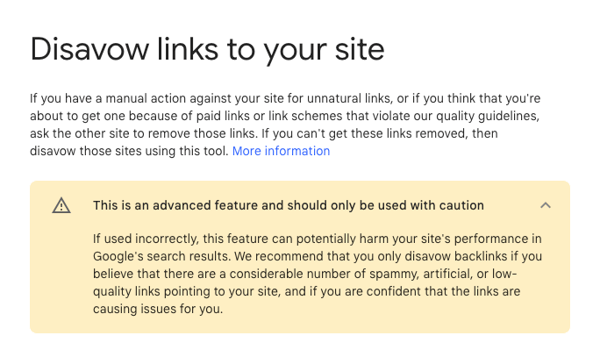
If that doesn’t work, you'll need to create a "disavow file" to submit to Google. We recommend using a tool like Link Detox from Link Research Tools. It’s highly effective because it accesses most link sources, ensuring comprehensive results.
Gather as many links as possible at once to save time. Link Detox will evaluate the links and create the disavow file, which you can then submit to Google via Search Console.
Is It Time for a Link Detox?
Here are some tips to help you identify if bad backlinks might be affecting your site:
- Monitor Traffic Drops: A sudden decline in overall traffic could indicate that Google has downgraded your site.
- Review Google Analytics: Check if the drop is affecting just one page or multiple pages. This can help pinpoint the issue.
- Check Google Search Console: Look for manual action notifications, which can indicate a penalty related to bad links.
Your objective is to identify any issues with bad backlinks and ensure Google understands you want to disassociate from them.
However, bad backlinks might not be the only problem. There’s much more to consider about your site’s design and content that could also be impacting your SEO performance.
But don't feel overwhelmed. If you need help, we've got your back! Contact us anytime.


