TABLE OF CONTENTS
Potential Causes | Which Data Is Correct? | FAQs | How to Leverage Both Platforms
Picture this: You’ve had HubSpot set up on your website for three months now and are excited to take a look at your analytics.
You open one of your reporting dashboards and note that your number of sessions is growing month over month. You hop over to Google Analytics to compare results and notice that under the “Sessions” column, the results are different compared to what HubSpot shows.
How is that possible? Let’s explore some potential reasons why.
Potential Causes of Different Data in HubSpot vs Google Analytics
Understanding the potential causes of discrepancies between data in HubSpot and Google Analytics is pivotal to gaining more accurate insights. Let’s discuss why there are differences and what they could mean.
“Sessions” Has Different Meanings
The definition of a session can play a major part in how platforms like HubSpot and Google Analytics track user interactions on a website. Specifically, the differences in how these tools define and handle sessions can result in differences in reported metrics.
In HubSpot, a session comprises various visitor activities like page views and CTA clicks, expiring after 30 minutes of inactivity. New sessions begin upon a visitor's return after 30 minutes or through a new session campaign. Sessions data is available in the sources report and web analytics dashboard, restarting at midnight in the account's timezone.
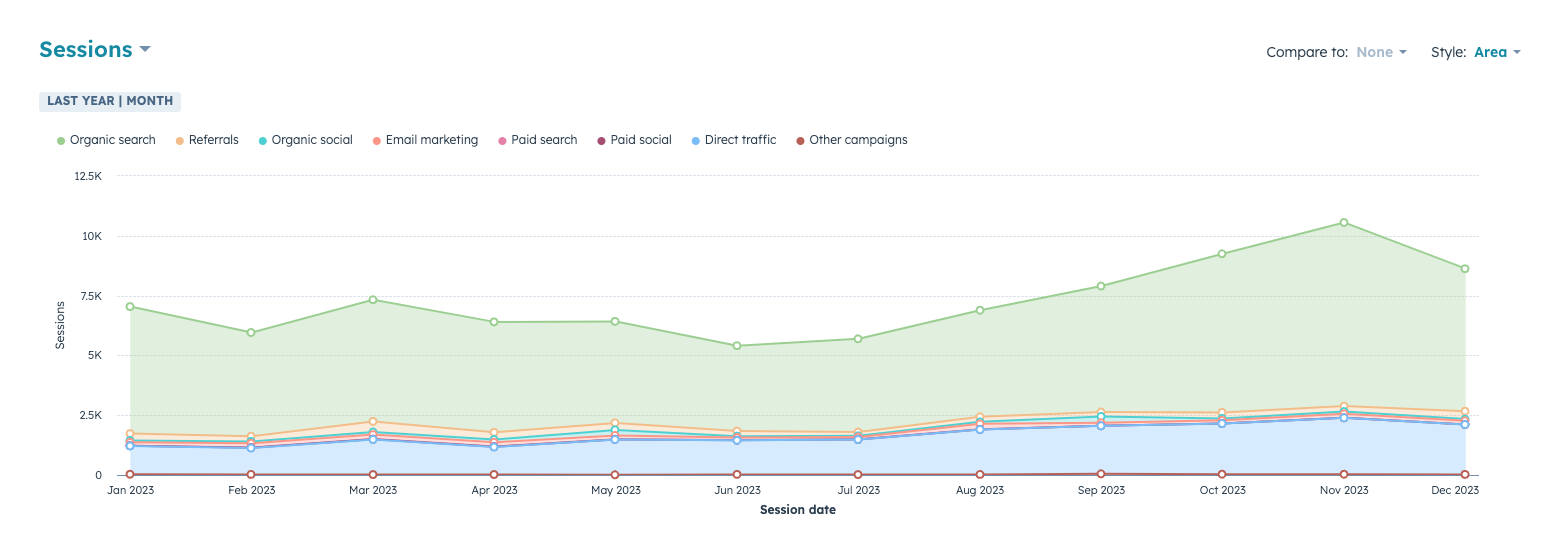
Google Analytics counts a session when someone reaches your site from a referring source within a time frame, ending after 30 minutes of inactivity. Unlike HubSpot, sessions in Google Analytics don't restart at midnight or with new campaign parameters; a return after a session timeout initiates a new session.
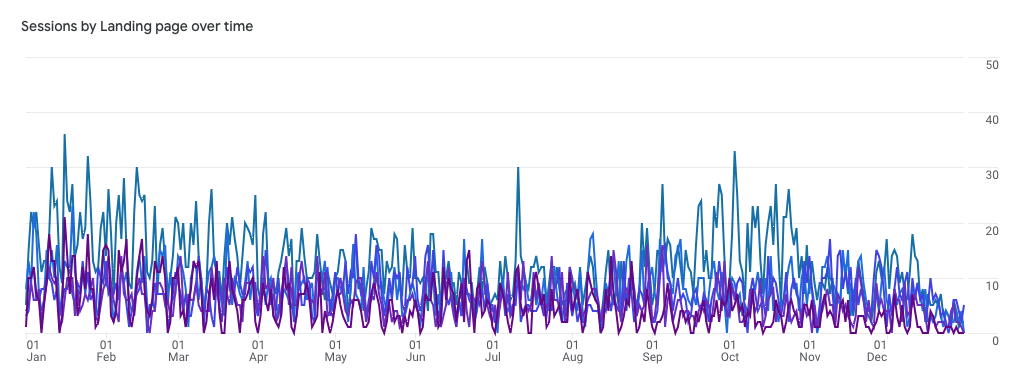
While both platforms track user engagement, the nuanced distinctions in their definitions of what sessions are can lead to differences in reported metrics, which might impact how you interpret and analyze user behavior.
Source of Sessions
Both HubSpot and Google Analytics use the concept of "source" to identify how users arrive at a website. The specific terminology and categorization, however, differ slightly between the two platforms. Let’s compare.
In Google Analytics, a session source is commonly referred to as the "Source/Medium." It is a combination of two components:
- Source: This indicates where the traffic is coming from, like a search engine, a referring website, or a direct visit to the site.
- Medium: This provides more details about the actual source, like the type of traffic — whether it's organic, paid, or referral.
HubSpot also categorizes the source of sessions, but it uses the term "Original Source" or "Original Source Drilldown." This includes information about the first known interaction that led a user to your site. The original source can be one of the following:
- Direct: When users directly type the URL into the browser or use bookmarks.
- Organic Search: Traffic from search engines like Google, Bing, etc.
- Referral: Traffic from external websites that link to your site.
- Social Media: Traffic from social media platforms.
- Email: Traffic from links within emails.
- Paid Search: Traffic from paid search campaigns.
It's important to note that while the terminology and presentation may be different, both Google Analytics and Hubspot aim to provide insights into the origin of website sessions. This helps marketers understand the effectiveness of different channels in driving traffic to a site.
Tracking Codes Weren’t Installed Properly
If tracking codes for Google Analytics and HubSpot are not correctly installed on your website, it can lead to significant challenges in data collection and analysis.
Incomplete or inaccurate data might be collected, which means you’ll get unreliable metrics and misleading insights into user behavior. This can be a huge problem when it comes to your ability to make informed decisions regarding marketing strategies. You’ll lack accurate information about user interactions, traffic sources, and the overall effectiveness of your campaigns.
In addition, improperly installed tracking codes can affect HubSpot’s marketing automation, which trickles down and affects the functionality of workflows and email campaigns. This makes troubleshooting even more difficult, and the overall reliability of your analytics and automation systems will be significantly compromised.
You’re Not Blocking Your Team’s IP Addresses
Not blocking your team's IP addresses in HubSpot and Google Analytics can lead to data inaccuracies in your analytics reports. Your team members' visits to the website will be recorded, which inflates traffic metrics and potentially skews conversion tracking. This can be misleading when it comes to user behavior insights and impacts the accuracy of your reporting.
To maintain data accuracy and make sure that your analytics reflect genuine user interactions, you should implement IP address exclusions in both Google Analytics and HubSpot. By blocking your team's IP addresses, you can separate internal traffic from external user data, giving you more reliable analytics for effective decision-making and campaign optimization.
HubSpot In-App Traffic
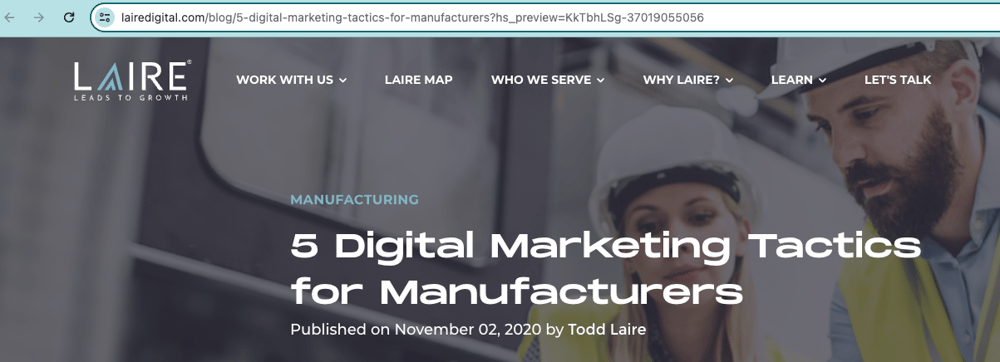
HubSpot tracking codes won't track sessions on preview pages (e.g., https://preview.hs-sites.com/_hcms/preview/content/) or content editors (like app.hubspot.com) to avoid counting test sessions. However, Google Analytics may count sessions to these in-app pages.
If you notice extra sessions in Google Analytics from the mentioned URLs, filter internal users' IP addresses in Google Analytics to exclude preview pages.
You Need to Enable Cross-Domain Tracking
Enabling cross-domain tracking for HubSpot and Google Analytics is essential for getting an accurate understanding of user journeys across multiple domains.
Without cross-domain tracking, each domain is treated as a separate session, leading to inaccurate and fragmented data. By enabling cross-domain tracking, you can connect user interactions across different domains, which allows you to track the customer journey accurately.
This functionality is particularly important for businesses with more complex website systems that have multiple domains or subdomains. It provides a unified view of the user's behavior across various touchpoints, which gives accurate reporting and allows you to optimize the user experience through the given data.
Visitors Have Opted Out of Cookie Tracking
If visitors opt out of cookie tracking, it affects the way HubSpot and Google Analytics collect and process data.
Since Google Analytics relies on cookies to track user interactions and behaviors, opting out means that the user's session data won't be recorded. While it's essential to respect user preferences, doing so may lead to a partial view of user activity, which ultimately affects the accuracy of your reports.
Like Google Analytics, HubSpot also uses cookies for tracking user interactions, and if visitors opt out of cookie tracking, it can impact data collection. While HubSpot provides options for respecting user privacy preferences, it's important to note that certain tracking features may be limited when visitors opt out of cookie tracking.
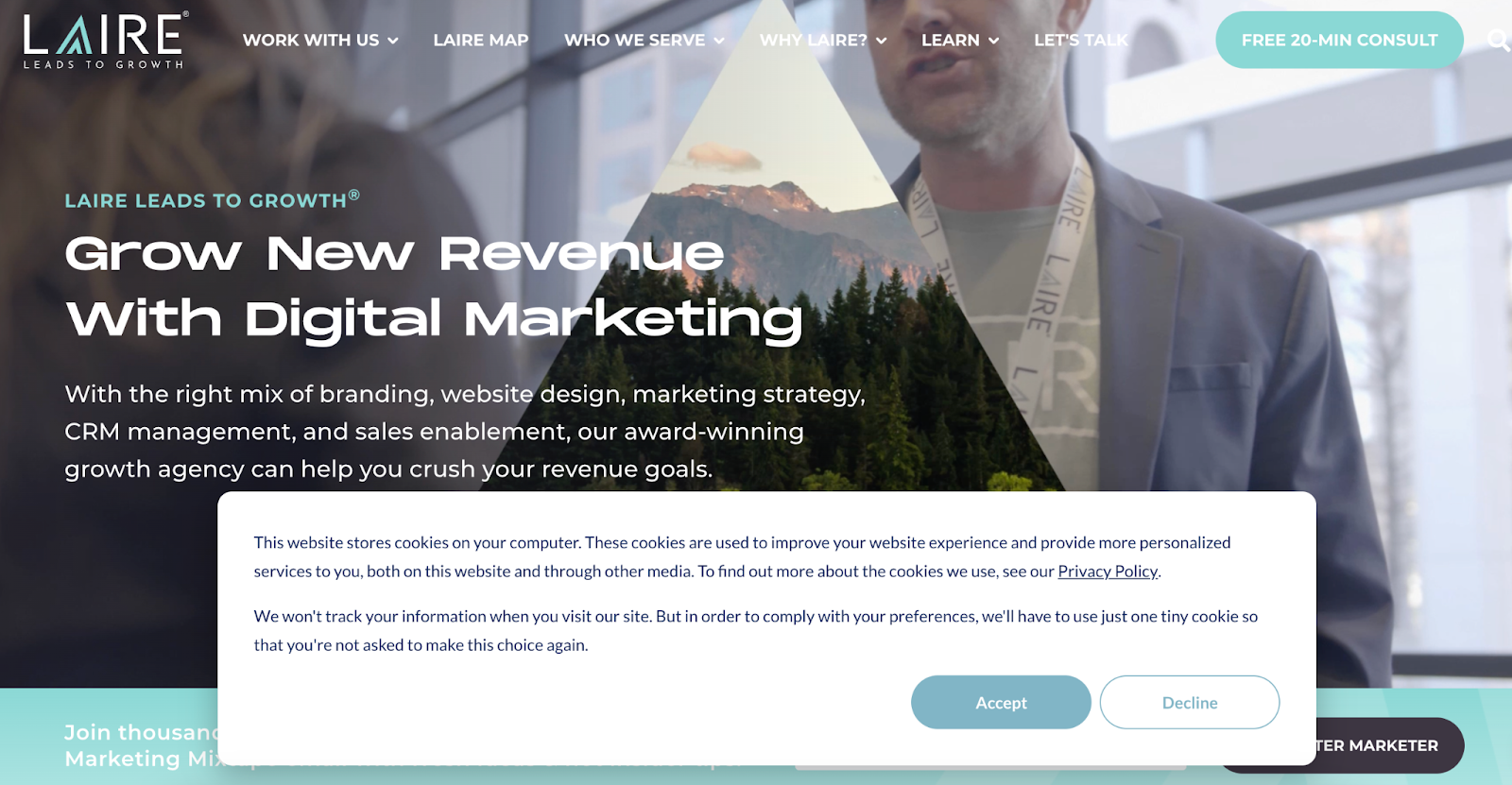
In both cases, respecting user privacy preferences is crucial, and it's recommended to communicate clearly about cookie usage through privacy policies and consent notifications. While opting out may result in limitations in tracking and analytics, it complies with privacy regulations and builds trust with users who prioritize data privacy.
Google Analytics vs HubSpot: Which Data Is Correct?
Google Analytics and HubSpot may sometimes report slightly different data due to variations in their tracking methods, session definitions, and how each platform processes user interactions.
While both platforms do provide accurate insights into website performance and user behavior, discrepancies can arise because of differences in algorithms, tracking codes, and how certain metrics are calculated.
Neither platform is inherently more correct than the other; rather, the goal is to ensure consistency and align definitions to facilitate accurate cross-platform comparisons. By understanding the nuances of each platform and regularly auditing data, you’ll set a stronger foundation for accurate tracking.
Ultimately, the choice between Google Analytics and HubSpot depends on your specific business reporting needs. But remember: Aligning definitions and maintaining consistency in tracking implementations are the keys to achieving reliable insights from both platforms.
Frequently Asked Questions
Which platform is more accurate: HubSpot or Google Analytics?
Neither is universally “more accurate.” Each platform measures data based on its own methodology. The key is understanding the differences and using the platform that aligns best with your reporting goals.
Why does HubSpot show more (or fewer) sessions than Google Analytics?
Discrepancies can come from differences in session definitions, missing tracking code, internal traffic, cookie consent, or Google Analytics counting HubSpot preview/editor traffic that HubSpot blocks.
How do I know if my tracking codes are installed correctly?
Use Google Tag Assistant, HubSpot’s tracking code validator, or inspect your site's source code to confirm that both scripts load on every page. Missing or duplicated code often causes major reporting gaps.
Can internal traffic from my team affect my analytics?
Yes. If you don’t exclude your team’s IP addresses, both platforms will count their visits as real user sessions, artificially inflating results. Blocking internal traffic is essential for clean data.
How does cookie consent impact my website data?
If visitors decline cookies, neither platform can track their session. This results in partial visibility into user behavior. While it affects reporting accuracy, it ensures compliance with privacy regulations.
How can I keep my HubSpot and Google Analytics data more aligned?
Use consistent UTM parameters, exclude internal IPs in both platforms, audit tracking setup regularly, enable cross-domain tracking, and understand each platform’s definitions. Alignment (not perfection) is the goal.
How to Leverage These Powerful Platforms
All in all, both HubSpot and Google Analytics are fantastic tools with powerful abilities to track metrics. Despite discrepancies in their reporting, you can override these differences by implementing regular data audits and making sure your definitions are aligned.
When using a platform to track and analyze data, it’s a good idea to know exactly how that platform can serve you. With HubSpot, there are so many options and capabilities that it’s easy to get lost and overwhelmed.
For help enhancing your portal's efficiency, ensuring accurate tracking data, and leveraging the full power of HubSpot, download our free checklist: HubSpot Tools You Should Be Using.


