TABLE OF CONTENTS
Overview | Marketing Hub Updates | Sales Hub Updates | Service Hub Updates |
Commerce Hub Updates | New AI Tools
If you’re a B2B business owner, marketer, or sales leader, chances are you’ve heard of HubSpot.
As one of the leading customer relationship management (CRM) platforms in the world, countless organizations rely on its services and tools to streamline sales and marketing processes and enhance customer experiences.
With its comprehensive suite of tools — including email marketing, social media management, and sales automation to name a few — HubSpot constantly enhances and adds to these tools to allow for easy usability and align with the evolving needs of businesses and customers alike.
If you want to have HubSpot work its magic for you, then staying updated on its latest features and upgrades should be first on your to-do list. Let’s explore what’s new in the HubSpot ecosystem and how it can benefit your business.
An Overview of What’s New in HubSpot

Evolved Website Platform: Content Hub
HubSpot's enhanced content marketing software offers all the benefits of their content management system (CMS) you know and love, repackaged in a user-friendly, artificial intelligence (AI) driven tool called the Content Hub.
The Content Hub simplifies content creation and management no matter the size of your business. It integrates seamlessly with HubSpot's CRM, offering features like:
- A/B testing
- Advanced search engine optimization (SEO) recommendations
- AI-powered tools for content creation
- Drag-and-drop editors
- Multi-language support
- Security measures to prevent hacking and data leaks
- Video and podcast hosting
There are four tiers to the HubSpot Content Hub, each with different pricing and benefits.
Free
Price: $0/month
Overview: This tier is the go-to option if you’re looking to test and play around — with no strings attached.
Popular features:
- Landing pages
- Basic SEO recommendations
- Managed cloud hosting
- Connect a custom domain
Starter
Price: $20/month per seat
Overview: This is a great option for smaller businesses that are just starting out.
Popular features:
- No HubSpot branding
- Additional website pages and blog posts
- Personalization tokens
- Live chat and email support
Professional
Price: $500/month (3 seats included)
Overview: This tier may be ideal if you foresee your company growing at a fast pace.
Popular features:
- Podcasting
- Dynamic personalization
- Memberships and gated content
- Content optimization and reporting
Enterprise
Price: $1,500/month (5 seats included)
Overview: This tier includes everything in “Professional” but is more aligned with the needs of larger organizations that have more complex needs, such as multi-site management.
Popular features:
- Content approvals
- Permissioning and teams
- Activity logging
- Serverless functions
Overall, the HubSpot Content Hub and CMS updates aim to help businesses focus on building engaging content while enhancing the customer experience from first touch to conversion — and beyond.
Refreshed Platform Navigation
HubSpot's navigation has also seen several updates recently. Some of the changes include:
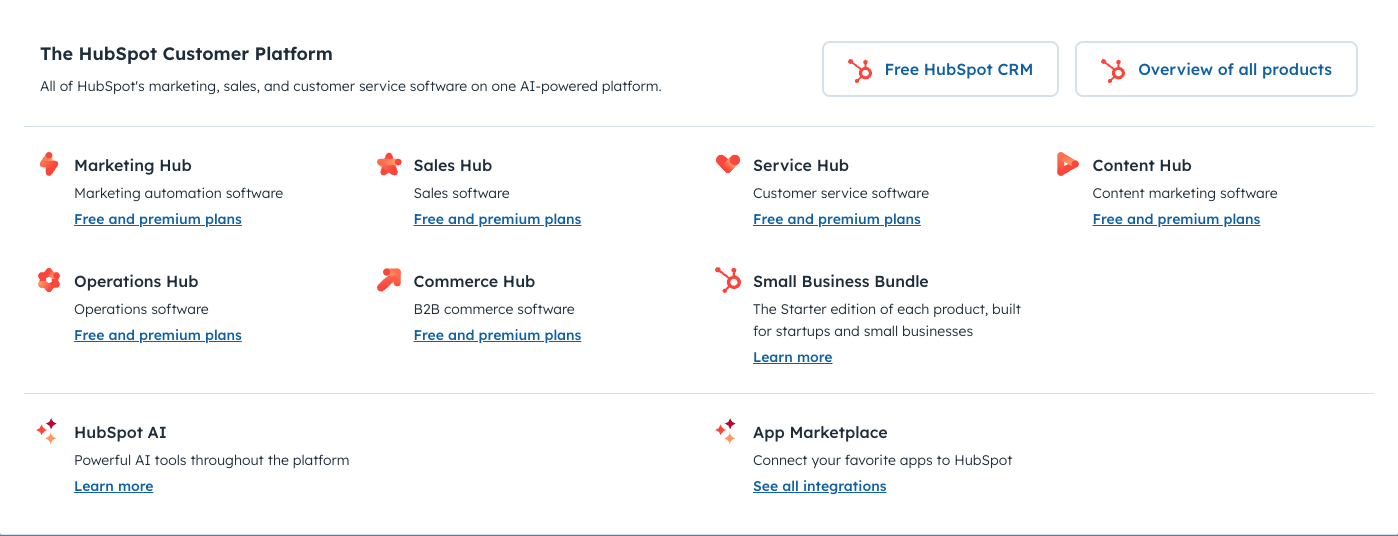
Commerce Hub in Global Navigation
This is a new, top-level navigation entry specifically for Commerce Hub. Why is this important? It’s a big boost for those looking for enhanced e-commerce tools and provides easier access to the billing and payment features.
Quick Create Feature
This new feature allows you to create contacts, companies, deals, and tickets directly in your current workspace without having to navigate away.
Why is this important? It helps enhance your workflow efficiency.
Smart CRM for Sensitive Data
HubSpot’s sensitive data protection is designed to help businesses securely manage and utilize sensitive customer information, like government IDs, medical records, and financial data. This is particularly significant for industries like healthcare and finance which normally have strict compliance requirements.
The recent updates and enhancements include:
- HIPAA Support: HubSpot now supports the storage of HIPAA-protected sensitive data. This allows healthcare providers and other regulated entities to store information like medical records and Social Security numbers securely within HubSpot's CRM.
- Sensitive Data Tools: These tools allow you to manage any sensitive information with heavy security measures, including features like advanced authentication and encryption.
- Compliance Management: You can now manage all your compliance tasks within a single customer view, making it much easier to streamline your workflow.
Updates to HubSpot’s Marketing Hub
HubSpot's Marketing Hub is designed to be your all-in-one marketing platform. It helps businesses attract, engage, and delight customers and offers a comprehensive suite of tools, including everything from email marketing to social media management and even lead generation.
HubSpot introduced several new updates to its Marketing Hub in Q2 of 2024. Here are a few of the most notable changes:
Property Breakdown Filters
This feature is now available for all customer journey analytics. It’s one of the best features when creating reports, especially if you’re new to this tool and need guidance. If you don't know which property values to filter to, this feature does it for you.
Lead Capture Enhancements
You can now include custom properties in your pop-up forms for a more customized lead capture process. The feature includes improvements in the pop-up form editor that makes for easier customization and more accurate tracking.
Email Marketing
The update includes the ability to create new, customizable re-subscription emails, available to all Business Unit customers.
Check this resource for a complete list of recent HubSpot Marketing Hub updates.
Updates to HubSpot’s Sales Hub
Recent updates to HubSpot's Sales Hub include several new features specifically designed to streamline your sales processes. The new enhancements include:
LinkedIn CRM Integration
Active on both LinkedIn and HubSpot? You’re in luck.
LinkedIn CRM Sync, a new two-way integration between HubSpot and LinkedIn that enhances your use of the LinkedIn Sales Navigator and LinkedIn Ads tools, has been added to the HubSpot App Marketplace.
With this new integration, you’ll now be able to:
- Effortlessly log and monitor LinkedIn interactions within HubSpot
- Sync your contacts and companies from LinkedIn to your CRM
- Utilize HubSpot's CRM filters for targeted LinkedIn searches
- Get lead recommendations based on your closed deals, user activity data, and more
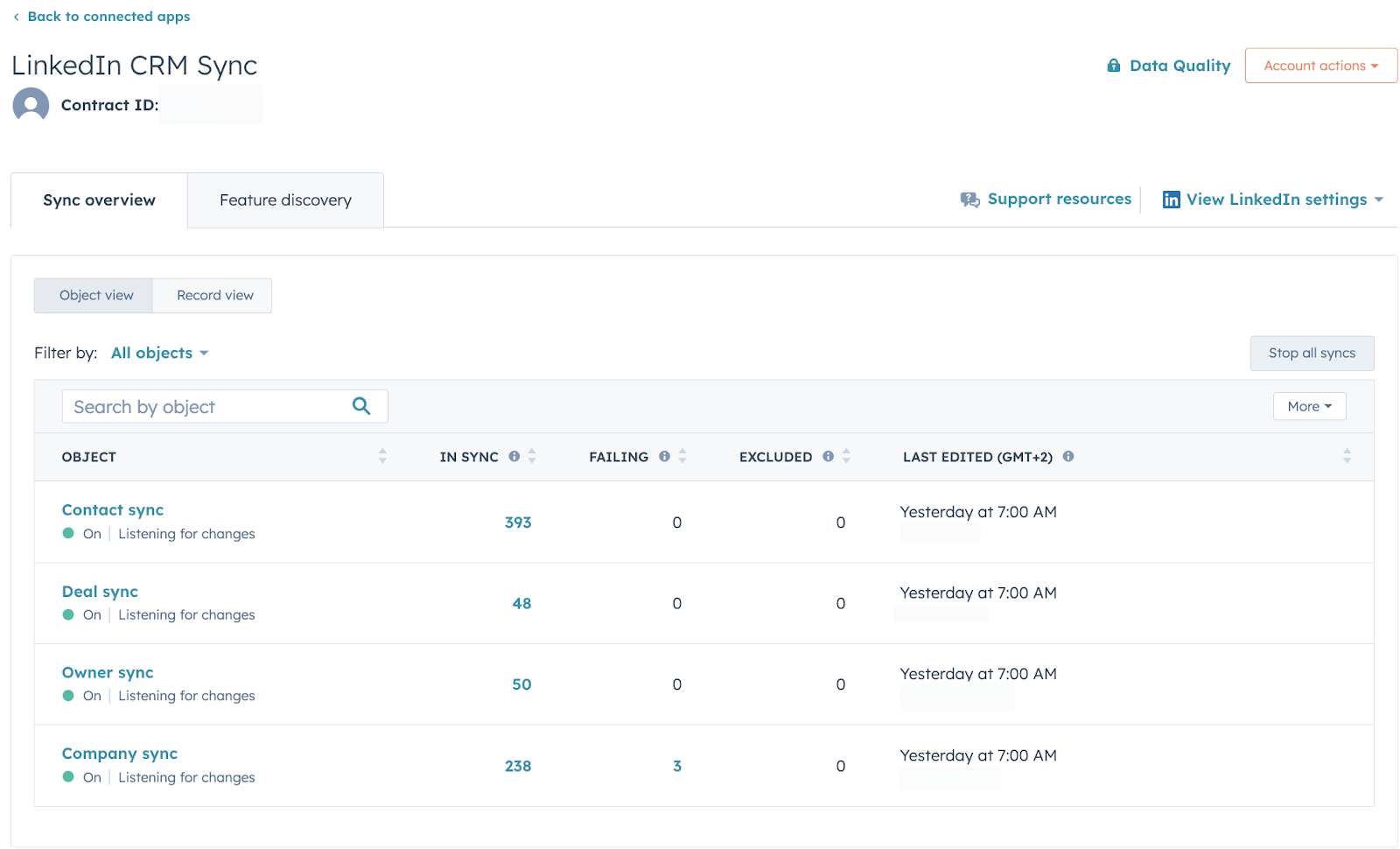
Updates to HubSpot’s Service Hub
The updates to Service Hub aim to streamline customer support processes and enhance the capabilities of service teams across various HubSpot plans. The updates include:
- New Help Desk Workspace: HubSpot's Help Desk is a centralized platform for managing tickets and customer communications. It now includes omnichannel messaging, a 360-degree customer view via the CRM, and AI-powered features.
- Skill-Based Ticket Routing Improvements: These enhancements simplify how you set up skills and routing rules and help streamline your admin processes.
- Marketing Contacts in Custom Surveys: You can now designate contacts from custom feedback surveys as "marketing contacts" or regular contacts.
- WhatsApp Integration: WhatsApp is now available and added as a channel in the Help Desk to help you further consolidate and enhance customer interactions.
- Customer Effort Score (CES) in Surveys: Custom feedback surveys now support CES questions to measure customer effort. Available for Service Hub Pro+ customers.
- Memberships App: The new Memberships app provides a single interface to simplify administrative tasks, such as consolidating the management of private content and accessing groups.
Updates to HubSpot’s Commerce Hub
HubSpot's Commerce Hub has introduced new features that have enhanced payment flexibility and compliance.
You can now accept multiple partial payments on invoices, even when using HubSpot Payments or Stripe. Additionally, Commerce Hub now allows customers to opt out of reCAPTCHA for checkout, which helps businesses align with GDPR requirements.
These updates are available across all Hubs and tiers.
New and Upcoming HubSpot AI Features

HubSpot's new and upcoming AI capabilities are designed with one goal in mind: to enhance productivity across all of your marketing, sales, and customer service needs. Some key features include:
AI Assistants and Agents
These tools offer generative AI capabilities to draft content, create images, generate ideas, build websites, and compile reports. They also automate customer interactions via live chat and email to help enhance your level of customer service.
ChatSpot
Integrating ChatGPT's capabilities with HubSpot's CRM data, ChatSpot offers advanced conversational AI features for businesses.
AI Insights
This feature provides predictive analytics to help you forecast future trends and outcomes in your industry.
AI Content Tools
The updated features include a blog post generator that uses Semrush data, an AI-powered subject line generator, and tools for creating social media content and ad copy, streamlining content creation and optimization.
Tips for Maximizing the New HubSpot Features
While it may be tempting, don’t rush to implement every new feature or upgrade right away. Before integrating any new tools, determine how they will support your business processes and ensure they align with your overall marketing and business strategy.
Train your team to use the new tools effectively. HubSpot offers many resources, including courses and certifications, to help your team stay updated with the latest developments.
For a more guided training process, work with an agency that is a certified HubSpot Partner. This gives you access to a team of experts who can optimize HubSpot for your needs and train your team efficiently.
Wondering if you’re fully leveraging your HubSpot portal? Let us perform a free HubSpot assessment to identify opportunities for improvement and maximize your platform's potential.


