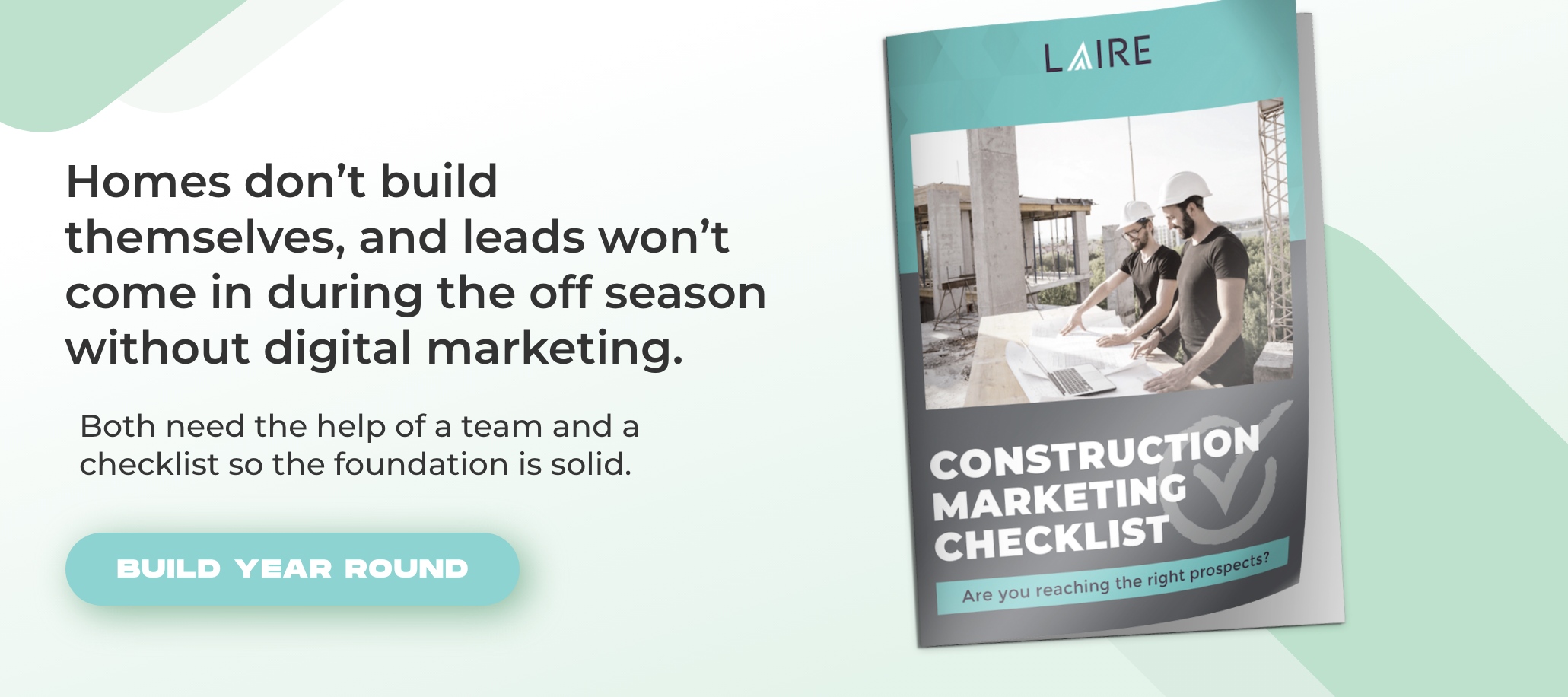TABLE OF CONTENTS
Meet HubSpot | Why Integrate HubSpot & Buildertrend? | How the Integration Works | When to Eliminate Buildertrend | Pros & Cons
Construction companies already juggle blueprints, budgets, bids, and back-to-back client updates. The last thing they need is disconnected tech adding to the chaos.
That’s where two industry favorites come in: Buildertrend, a leading project management platform for home builders and remodelers, and HubSpot, a powerful customer relationship management (CRM) software built to streamline marketing, sales, and customer communication.
When every system speaks a different language, teams end up buried in manual entry instead of managing jobs, following up with leads, or keeping clients in the loop. HubSpot changes that. With its marketing, sales, and automation tools, you can capture leads through forms and emails, nurture them into deals, and seamlessly push qualified opportunities to Buildertrend.
Curious how it all works? In this article, we’ll walk through what a HubSpot-Buildertrend integration looks like, the benefits (and downsides) it can bring to your construction business, and how to set it up for smoother workflows and stronger client relationships.
Meet HubSpot: The CRM That Makes Construction Easier

Let’s be honest: HubSpot is pretty sweet — especially for construction companies, where vendor relationships, contractor bids, and project timelines all need to stay organized under one digital roof.
HubSpot’s flexibility makes it a natural fit for the construction world. With features like association labels, you can create a CRM structure that mirrors how your business actually operates, connecting customers, general contractors, subcontractors, and even competitors in one unified view.
The platform lets you track which bids you’ve won (and lost, and who you lost them to), manage every moving part of your pipeline, and ditch the clunky spreadsheets for a system built to adapt to your workflow.
But the real magic happens when you pair HubSpot with Buildertrend. While Buildertrend manages estimates, scheduling, and project execution, HubSpot handles the front end, capturing leads, nurturing relationships, and tracking deals.
When a deal reaches a key stage (like “Preliminary” or “Ready for Estimate”), HubSpot can automatically create or update records in Buildertrend. That means your estimating, materials, and cost workflows kick off instantly. No manual entry, no delays, and no details slipping through the cracks.
Why Integrate HubSpot with Buildertrend
When connecting HubSpot and Buildertrend, it’s crucial to know how the two systems talk to each other. The integration relies on a contact’s lead status or deal stage to trigger movement between platforms.
Since Buildertrend doesn’t offer an open API usable for custom connections, they only share six basic contact fields. This makes mapping these touchpoints correctly key to keeping data clean, workflows consistent, and teams aligned.
Even with a few limitations, integrating HubSpot and Buildertrend can unlock major efficiency gains across your business. Here’s what you can expect:
- Automatic lead and contact syncing: Eliminate manual data entry and keep both systems up to date in real time.
- Seamless connection between marketing, sales, and operations: Link front-end lead generation with back-end project management, estimates, and client communication.
- Smarter estimating workflows: Automatically trigger estimate creation the moment a prospect reaches the “Ready for Estimate” stage in HubSpot.
- Faster, smoother handoffs: Keep every client interaction flowing seamlessly from the first inquiry to the signed contract.
How the Integration Works
Here’s how HubSpot and Buildertrend can work together to keep your marketing, sales, and project data on the right track:
- Create Buildertrend leads from new HubSpot contacts: When a new contact enters your HubSpot CRM (say, through a website form), it can automatically generate a new lead in Buildertrend with no manual re-entry required.
- Create Buildertrend leads from updated HubSpot contacts: If an existing contact in HubSpot is updated, those changes can sync over to Buildertrend, so both systems stay current.
- Create Buildertrend leads from HubSpot deals: When a deal is created in HubSpot and linked to a contact, that deal information can be used to open or update a Buildertrend lead.
- Use lead statuses and deal stages to trigger workflows: Lead statuses like “Connected” or “Qualified” can signal when a prospect is ready to move into Buildertrend for estimating. For example, a deal that reaches an “Estimate Needed” stage in HubSpot can automatically initiate the estimating process in Buildertrend.
- Sync closed deals to project kickoffs: When a deal is marked “Closed Won” in HubSpot, that information flows straight to Buildertrend, kicking off the project setup and keeping your teams aligned from first touch to final build.
When You Might Consider Eliminating Buildertrend
Buildertrend is an excellent tool for many builders. But as HubSpot continues to expand its capabilities, some construction teams find themselves maintaining two systems that overlap in function — and that can mean extra costs, duplicate data entry, and unnecessary complexity.
If you’re constantly updating both platforms, recreating activity logs, or paying for features you rarely use, it might be time to evaluate whether Buildertrend is still essential to your workflow. The following categories can help guide that decision:
Project Management
Currently in Public Beta, HubSpot’s new Project object lets you create and manage projects directly in your CRM, complete with task tracking and associations to contacts, deals, or job sites.
- Keep Buildertrend if you rely on its deep construction scheduling, budget tracking, and subcontractor coordination.
- Eliminate Buildertrend if you mainly need a place to manage project timelines, associate tasks to contacts, and see progress in your CRM.
Advanced Task Views
A Gantt chart view is available, and subtasks and dependencies are in development. They’re ideal for scheduling builds or remodels.
- Keep Buildertrend if you need highly detailed scheduling with dependencies today.
- Eliminate Buildertrend if you’re comfortable using HubSpot’s Gantt chart view and waiting for upcoming subtasks and dependencies to roll out.


Document Management
Store contracts, invoices, PDFs, and project images in one place for easy access.
- Keep Buildertrend if your team uses it for client-facing portals or file-sharing with homeowners.
- Eliminate Buildertrend if you want one hub for storing contracts, invoices, images, and PDFs. HubSpot’s file management handles this easily.
Custom Objects
Build custom records, like a “Job Site” object, to mirror your real-world structure inside HubSpot.
- Keep Buildertrend if you need its specialized job costing tied to site data.
- Eliminate Buildertrend if you’d rather model that structure in HubSpot using custom objects connected to clients and deals.
Quoting and Billing
Generate quotes, proposals, and invoices without leaving the platform.
- Keep Buildertrend if you depend on its integrated estimating or payment workflows.
- Eliminate Buildertrend if you generate quotes, proposals, and invoices primarily for sales and admin workflows already managed in HubSpot.
Reporting and Dashboards
HubSpot’s dashboards can track sales, operations, and project performance in real time.
- Keep Buildertrend if you use its project performance and cost-tracking analytics daily.
- Eliminate Buildertrend if you want unified dashboards that show both sales and operations data in real time inside HubSpot.
Pros and Cons of Going All-HubSpot
If you’re thinking about leaving Buildertrend and running your entire operation inside HubSpot, there are some clear advantages and a few trade-offs to consider.
Pros
- Lower costs: Consolidate your tech stack and stop paying for overlapping systems.
- Single platform: Keep marketing, sales, operations, and project data under one roof for simpler management and visibility.
- Better data consistency: With everything living in one CRM, your team works from a single source of truth. No more mismatched contacts or missing deal updates.
- Improved collaboration: Marketing, sales, and production teams can finally see the same client information and project progress in real time.
As with most decisions, there are some drawbacks to mull over before you make your move.
Cons
- Feature maturity: HubSpot’s Project object is powerful, but subtasks and dependencies are still in development (expected soon).
- Learning curve: Moving fully to HubSpot means some onboarding and training to re-create your workflows and teach teams how to navigate the new setup.
- Change management: If your field or estimating teams are used to Buildertrend, you’ll need a clear rollout plan to keep adoption smooth.
Should HubSpot for Builders Integrate, Automate, or Replace Buildertrend?
Take a step back and evaluate where your workflows overlap, where data gets lost, and which tools actually move projects forward. Keep your ultimate goals at the top of your mind, which are fewer systems, better visibility, and a smoother client experience.
Ready to simplify your operations? Talk to our team today to see how your residential construction business can streamline, automate, and grow smarter with HubSpot.